Location Management
Overview
This tutorial provides insights into the structure, relationships, and hierarchy of the Location Management system.
The pages below review how to add new location, manage the order, and advanced management such as the Location Map. Each patient is assigned a location.
For those businesses without a physical location, those users may choose to assign all patients to the "N/A" location.
IMPORTANT:
Please do not rename locations.
When changing a location name, you will alter all of that location's history.
Please reserve changing location names for specific scenarios such as:
The location name was spelled wrong originally.
The Red Barn has been repainted and we now call it the Blue Barn.
When in doubt it is almost always better to add a new location instead.
About Location Structure:
Locations can have three relationships to each other: Parent, child, or sibling.
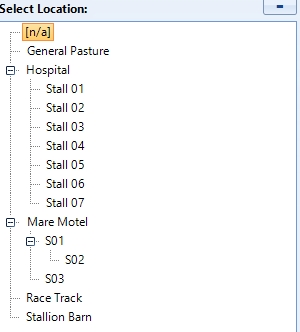
"General Pasture" and "Hospital" are siblings.
"Hospital" is the parent of "Stall 02".
"S02 is the child of S01".
Stall 04 is a child of Hospital
Table of Contents
Last updated
Was this helpful?

