DocuSign
Overview
This integration allows Wise Option users to send documents for review and signature from Wise Option via a DocuSign subscription. The document status is tracked within Wise Option and once signed, documents are downloaded to Wise Option for easy access and reference. Users will need their own DocuSign account to utilize this integration. Please note that DocuSign Subscription monthly fees vary depending on the plan selected. Some plans have a limit to the number of contracts sent per year. If you go over that number, you are bumped into another level. Please view DocuSign for pricing.
Benefits
Digital signing via DocuSign
Customers can review and sign documents easier and faster
Signed documents are automatically brought into Wise Option
How to get Started and Connect the Integration
Get Started
If you do not have a DocuSign account, please email [email protected] with your request and we will have our representative at DocuSign reach out to you. If you already have a DocuSign account, you may review the videos below to get started right away! Do not hesitate to reach out to us with questions.
Link DocuSign & Wise Option
Attention!
You MUST have your own DocuSign account to proceed.
Please refer to the instructions above if you do not.
If you already have an account, please send an email to [email protected] to notify us that you would like to start the DocuSign Integration. You will receive a confirmation message. At that time you may proceed with the instructions below.
Log in to WiseOption.com
Tools > Integration > DocuSign > Select your business
Click Connect
Enter your DocuSign log in credentials
To access your DocuSign ID please log in to DocuSign and follow the steps below
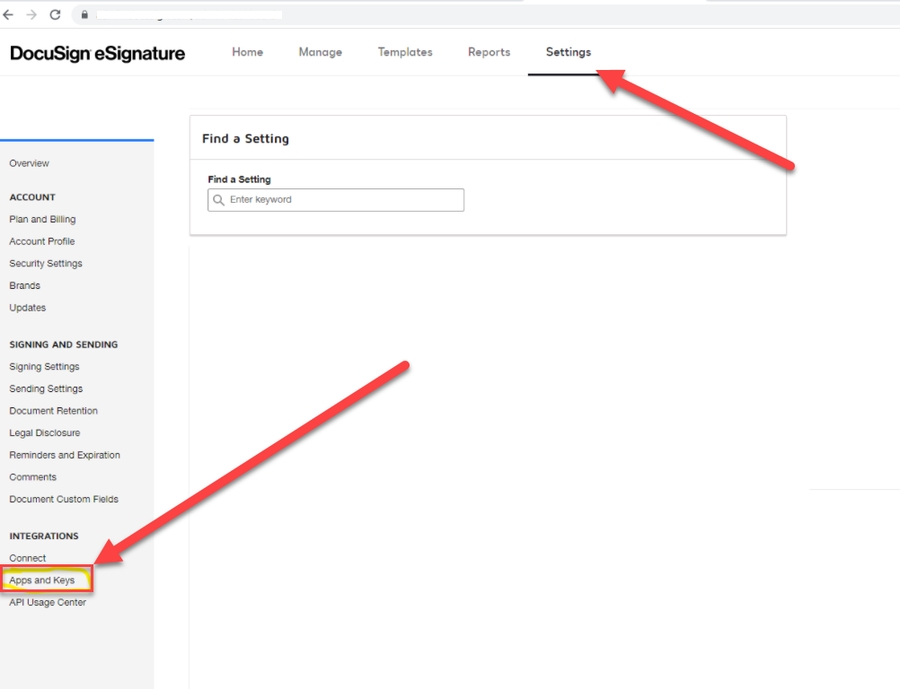
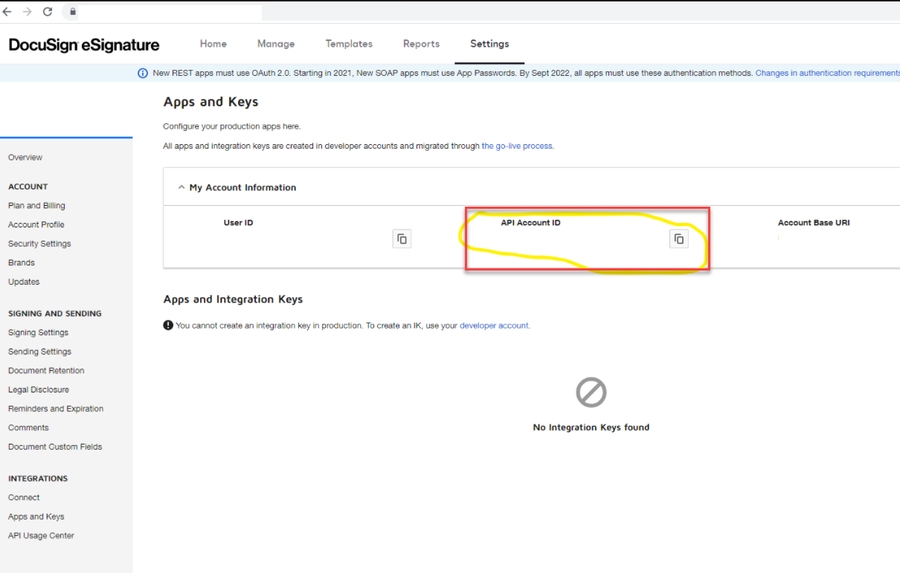
Reconnecting the Integration
When your DocuSign password is changed, DocuSign will refresh the integration token, which will disconnect the integration.
You may receive a message such as the one below:

If this occurs, users need only to disconnect and reconnect the integration.
This process will not impact the contracts already sent out or form letters created.
Log in to WiseOption.com
Tools > Integration > DocuSign > Select your business
Click Disconnect
Select your business again
Click Connect
Re-enter the API Account ID and Sign in
To access your API Account ID please log in to DocuSign and follow the steps below
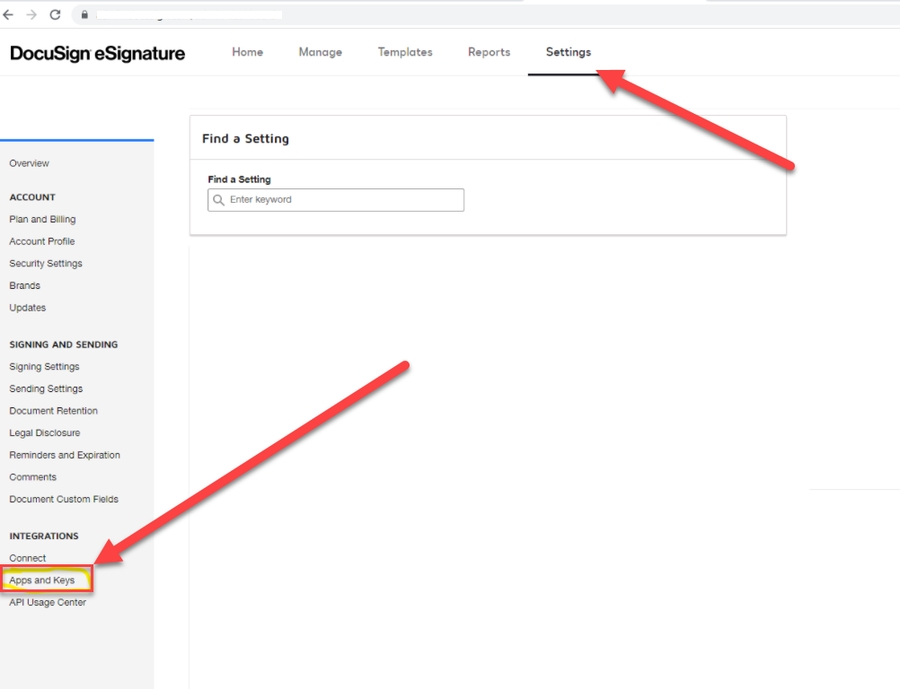
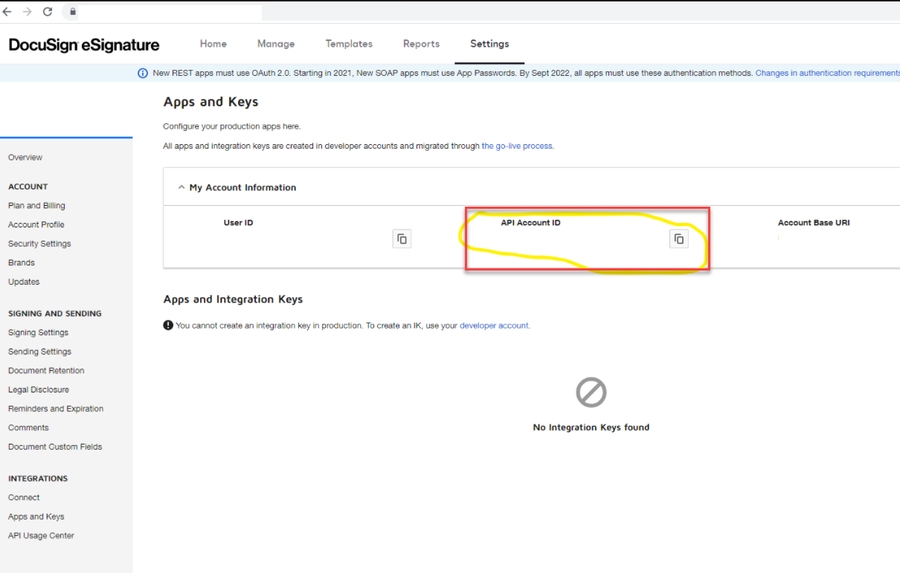
Last updated
Was this helpful?

